Apple TV is ruling on the digital media player platforms for its great features as well as the affordable price tag. It allows users to watch movies and shows in the perfect resolution and offers a complete theatre-like experience. By using an Apple TV, you will obtain more and more personal TV watching with thousands of streaming apps. However, you will find a guide those who want to know Apple tv how to connect to wifi.
How to Connect Apple TV to WiFi?
(1). Open your tv OS and navigate to Settings (gear icon)
(2). Select Network on the following screen.

(3). On the Connection, check in the box.
(4). Apple TV will begin scanning for the WiFi network.
(5). Choose the WiFi network to connect Apple TV.
(6). When the authentication page will be shown, give the WiFi password using on-screen keys and tap to Continue.
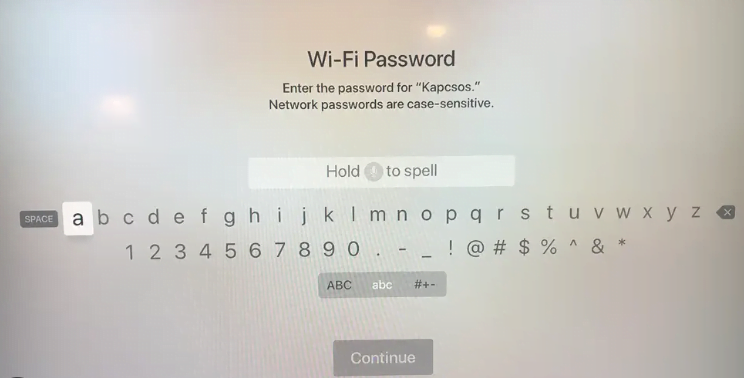
(7). When tv OS connects to WiFi quickly, a confirmation message will be shown. Enter Done.
The WiFi network to which your tv OS is connected will be appeared on the top.
Our Opinion
Thus, to stream anything with the Apple TV, you should connect it to a wireless network. Furthermore to TV watching, WiFi connection is a mandatory to download apps, play music, etc.
