Recover deleted text messages on iPhone can be possible if you have a backup of your device, either in iCloud or iTunes. Here are the steps to follow to recover deleted text messages:
Method 1: Recover Deleted Text Messages from iCloud Backup
Check your iCloud Backup:

- Make sure you have an iCloud backup that includes the text messages you want to recover. You can check this by going to “Settings” > [your name] > “iCloud” > “Manage Storage” > “Backups” and selecting your device.
Erase Your iPhone:
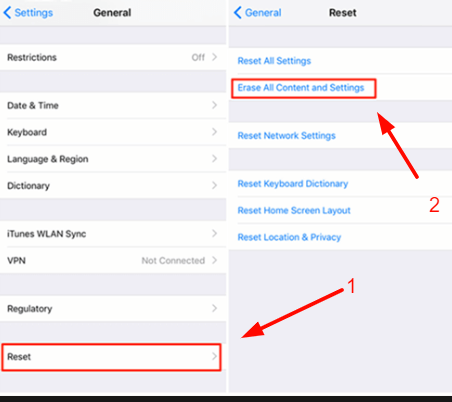
- If you have a recent iCloud backup, you may need to erase your iPhone to restore it. Go to “Settings” > “General” > “Reset” > “Erase All Content and Settings.” This will remove all data from your device.
Set Up Your iPhone:
- Follow the on-screen instructions to set up your iPhone as a new device until you reach the “Apps & Data” screen.
Restore from iCloud Backup:

- Choose below the “Restore from iCloud Backup” and sign in iCloud account.
Select the Backup:
- Select the most recent backup that includes the deleted text messages.
Wait for the Restore:
- iPhone will now restore from the iCloud backup. It may take some time and your device is connected to Wi-Fi and plugged in.
Complete the Setup:
- Once the restore is complete, your deleted text messages should be back into your iPhone.
Method 2: Recover Deleted Text Messages from your iTunes Backup
Connect Your iPhone to Computer:
- Use a USB cable to connect your iPhone to a computer installed software Itunes.
Open iTunes:
- Launch iTunes if it doesn’t open automatically.
Trust This Computer:
- Now your iPhone will indicate box is shown, choose “Trust This Computer.”
Select Your Device:
- In iTunes, select your device when it appears in the upper-left corner of the window.
Choose a Backup:
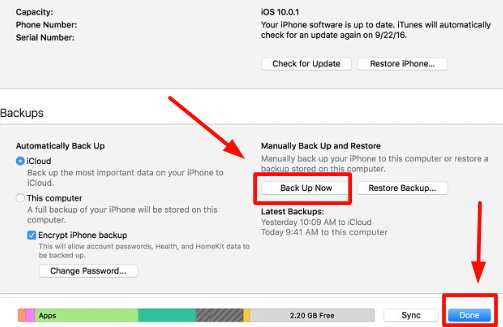
- Under the “Backups” section, click “Restore Backup.”
Select a Backup:
- Choose the iTunes backup that contains the deleted text messages you want to recover. Check the date and size of each backup to help you choose the correct one.
Restore Your iPhone:

- Click “Restore” and wait for the process to complete.
Complete Setup:
- Once the restore is finished, follow the on-screen instructions on your iPhone to complete the setup.
After the restore is complete, your deleted text messages should be restored to your iPhone from the iTunes backup.
Conclusion
Using either of these methods will replace the recover deleted text messages on iphone with the data from the backup, so make sure to back up any new data before proceeding. Additionally, if you don’t have a backup, it may not be possible to recover deleted text messages.
