Facebook is a vast social media platform and around 2 billion users have a Facebook account and they use it for chatting, sharing ideas or interests and advertising their products and services. And most of the time people want to delete their Facebook Group because of many reasons and if you are an Admin of a Facebook group so, you can follow the steps given below to delete the account immediately.
Ways to Delete Facebook Group on Various devices
- Deactivate Facebook Group using smartphones
- Deactivate Facebook Group using PC
How to Delete Facebook Group using iOS Smartphones
(1) Access to your Facebook app and go to the three-parallel menu available on the right side.
(2) Go to Groups option.
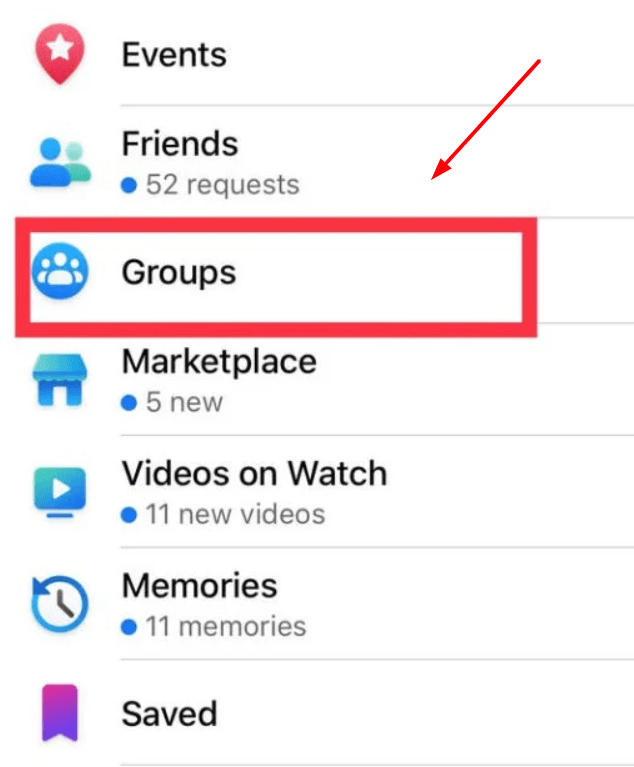
(3) Next on Group icon click to Your Groups.
(4) Go to the Group that you want to remove.
(5) Same on the Group go to the Shield with Star menu on the right side.
(6) Tap on Members icon
(7) Go to the member and select Remove Member. Remove those all existing group members to remove the group.
(8) After deleting all the members and only you are left to quit a group, you will be asked to quit and deactivate the group. Finally, go to Leave and Delete option to remove the group.
How to Delete Facebook Group on PC using Browser?
(1) Access to Facebook account on your laptop or PC.
(2) A group you wish to deactivate that appears as Shortcut menu just tap on it.
(3) You find your groups on the left side which you are running. Next, go to the group which you want to remove permanently.
(4) Come to the next phase and go to the Members located on the left side of the display.
(5) You can see all existing members will appear. Go to the three-doted symbol relevant to the member.
(6) Then, go to Remove from Group icon. It will exhibit fewer alternatives to the member. Mark off the options according to your desire and enter Confirm. Without a doubt, for all existing group members do the same processes.
(7) If you are only left to quit the group, you will be asked Leave and delete. Then, go to the option to delete the group.

The group will be deleted or deactivated for permanently
Our Opinion
Deactivating or removing your Facebook Group is not a small deal even, you have to take this action just because of many reasons like receiving illicit messages, threatens and if you want to start everything from new so, you can delete your old Facebook group and create a new one.
