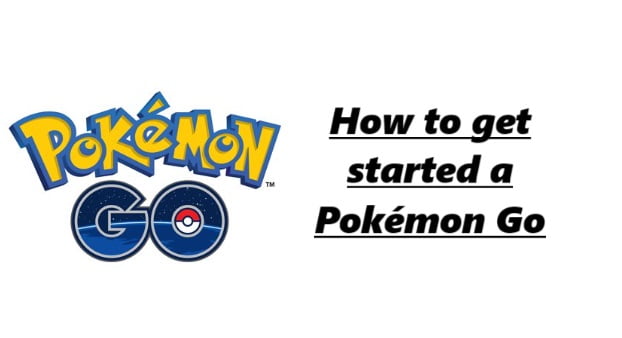Getting started with Pokémon Go on PC, Android, or iPhone is a fun adventure that combines the real world with the virtual world of Pokémon. Here’s a beginner’s guide to help you to how to get started a Pokémon Go Tips & Tricks:
How to Download and install a Pokémon Go on Android and iPhone
- Download the Pokémon Go App:
- Open the App Store (iPhone) or Google Play Store (Android).
- Search for “Pokémon Go.”
- Download and install the app.
- Open the App:
- Tap on the Pokémon Go icon on your home screen to launch the game.
- Create Your Character:
- You’ll be prompted to create your in-game character, including choosing your avatar’s appearance and a nickname.
- Sign In or Create an Account:
- You can sign in using your Google account, Apple ID (if you’re on an iPhone), or create a Pokémon Trainer Club account.
- Choose Your Starter Pokémon:
- Professor Willow will guide you through selecting your first Pokémon: Charmander, Bulbasaur, or Squirtle.
- Learn the Basics:
- The game will provide a brief tutorial on how to catch Pokémon, collect items at PokéStops, and visit Gyms. Pay attention to these instructions.
- Explore the World:
- Pokémon will appear on your map, so explore your real-world surroundings to find and catch them.
- Visit PokéStops to collect items like Poké Balls, potions, and more.
- Interact with Gyms to battle and join a team once you reach level 5.
- Level Up:
- As you catch Pokémon, you’ll earn experience points (XP) and level up. Higher levels unlock new features and items.
- Complete Research Tasks:
- Professor Willow will assign you research tasks and challenges. Completing these tasks can earn you rewards and help you advance in the game.
- Join Teams:
- When you reach level 5, you can join one of three teams: Team Mystic, Team Valor, or Team Instinct. Teams compete for control of Gyms.
- Battle at Gyms in Raids:
- Gyms are where you can battle other players’ Pokémon and defend your team’s Gym.
- Raids are cooperative battles against powerful Pokémon. You can team up with other players to defeat them and earn rewards.
- Evolve and Power Up:
- Collect Pokémon Candy and Stardust to evolve and power up your Pokémon.
How to Download and install a Pokémon Go on PC (Emulation)
- Please note that playing Pokémon Go on a PC through emulation may violate the game’s terms of service. Always check the game’s official rules and policies before attempting this method.
- Install an Android Emulator:
- Download and install an Android emulator like Bluestacks or Nox Player on your PC.
- Download Pokémon Go APK:
- Download the Pokémon Go APK from a trusted source.
- Install Pokémon Go:
- Open the emulator and install the downloaded APK within the emulator.
- Set Up and Play:
- Follow the same steps as above for Android, starting from creating your character and signing in or creating an account.
how to get started a Pokémon Go Tips and tricks to Niantic, has taken measures to prevent emulation and may detect and restrict access for emulated devices. Playing on a real Android or iOS device is the recommended and legitimate way to enjoy the game.
Visit PokéStops and Gyms to collect items
In Pokémon Go, PokéStops and Gyms are essential locations where you can collect items, battle other trainers, and participate in various activities. Here’s how to visit PokéStops and Gyms to collect items and interact with them:
Visiting PokéStops:
- Locate a PokéStop: Look for blue icons on your game map. These are PokéStops, and they are usually associated with real-world landmarks, such as statues, landmarks, or public buildings.
- Get Closer: Make sure you are physically close to the PokéStop in the real world. You may need to walk or move closer to it if it’s not within your immediate range.
- Spin the Photo Disc: When you are in range of a PokéStop, tap on it to select it. Then, swipe the Photo Disc (the image associated with the PokéStop) in a circular motion to spin it.
- Collect Items: After spinning the Photo Disc, items will appear on your screen, and they will be automatically added to your inventory. Common items include Poké Balls, Potions, Revives, and Eggs.
- Visit More PokéStops: You can visit multiple PokéStops to collect more items. They reset after a few minutes, so you can revisit them as often as you like.
Interacting with Gyms:
- Locate a Gym: Gyms are represented by larger structures on the map. They are typically associated with real-world locations like churches, parks, and other notable places.
- Get Closer: As with PokéStops, you’ll need to physically approach the Gym location.
- Join a Team (Level 5+): To interact with a Gym, you must reach level 5. Once you’re at that level, you can choose to join one of three teams: Team Mystic, Team Valor, or Team Instinct.
- Battle at Gyms:
- If the Gym belongs to a rival team, you can challenge it by selecting your Pokémon team and engaging in battles.
- If it belongs to your team, you can train your Pokémon by battling friendly Gym members.
- Winning battles at Gyms helps your team gain control of or maintain control over them.
- Defend Gyms:
- If your team controls a Gym, you can leave your Pokémon to defend it. You’ll earn rewards when your Pokémon defend the Gym and bring prestige to your team.
- Participate in Raids:
- Occasionally, Gyms will host Raid Battles featuring powerful Pokémon. You can team up with other players to defeat these bosses and earn rare rewards.
Visiting PokéStops and interacting with Gyms is not only a way to collect items and battle but also a way to connect with other trainers and experience the social aspect of Pokémon Go. Just remember to stay safe while playing and be aware of your surroundings, especially when visiting real-world locations.