Tenorshare iAnyGo is a location spoofing tool that allows you to change your location in various location-based apps, including Pokémon GO. Keep in mind that using location spoofing tools like iAnyGo to cheat in Pokémon GO can result in your account being banned. Always use such tools responsibly and within the game’s terms of service. Here’s how you can change your location in spoof Pokémon GO using Tenorshare iAnyGo:
Download and Install Tenorshare iAnyGo:

- Visit the official Tenorshare website to download and install the iAnyGo software on your computer.
Launch iAnyGo:
- After installation, launch the iAnyGo software on your computer.
Connect Your iOS Device:
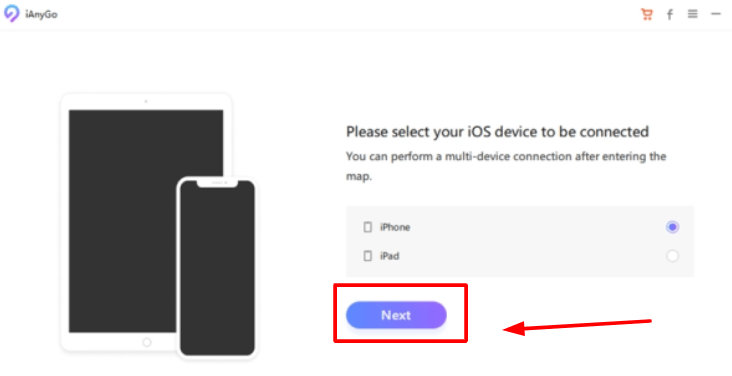

- Connect your iOS device (iPhone or iPad) to your computer using a USB cable.
Choose “Change Location” Mode:
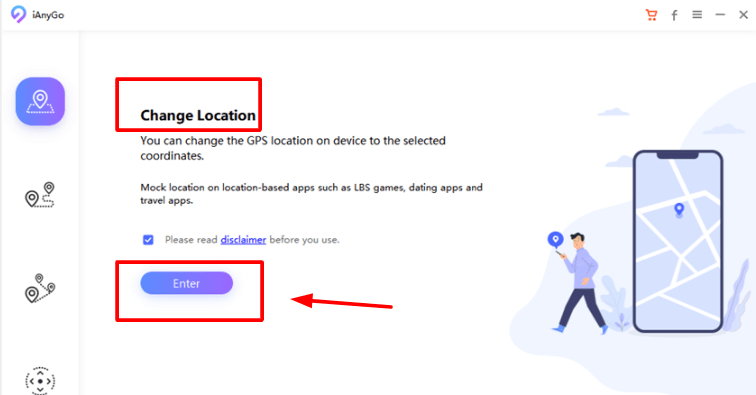
- In the iAnyGo interface, you will see several options. Choose the “Change Location” mode.
Teleport to a New Location:
- You’ll now be presented with a map interface. You can use the map to select a new location where you want to spoof your GPS location to in Pokémon GO.
- You can enter the location manually or use the search feature to find a specific place.
Set a New Location:
- After selecting a location, click the “Start to Modify” button to change your GPS location to the selected spot.
Confirm Location Change:
- iAnyGo will ask you to confirm the location change. Click “Confirm” to proceed.
Wait for the Process to Complete:
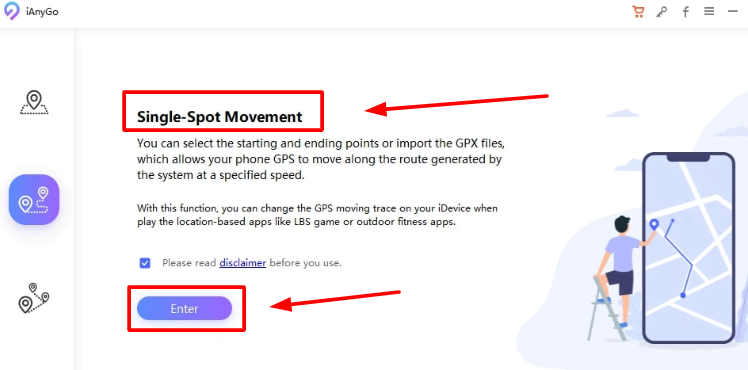

- The software will simulate your device’s location to the selected spot (single or multi). And then wait for the process to complete.
Launch Pokémon GO:
- Once the location change is successful, disconnect your device from the computer and launch Pokémon GO on your device.
Play the Game:
- You should now be in the spoofed location in Pokémon GO. You can explore the area and interact with the game as if you were physically there.
Using location spoofing tools in Pokémon GO may go against the game’s terms of service, and Niantic may take action against your account, including banning it. Additionally, the steps and functionality of Tenorshare iAnyGo may change over time, so make sure to consult the latest instructions provided by the software’s developer.
