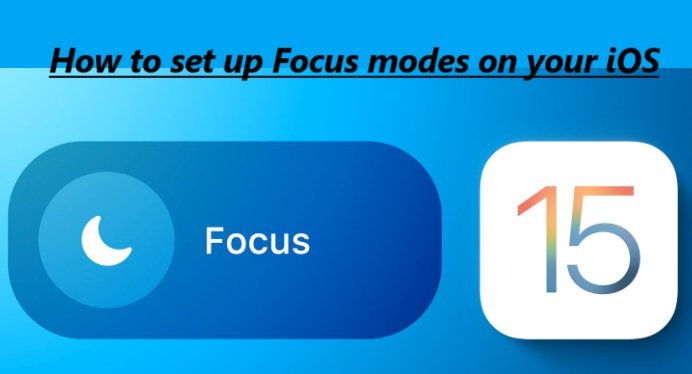iOS did not have a feature called “Focus modes.” However, iOS does have a feature called “Focus” introduced in iOS 15. This feature allows you to customize notifications and prioritize specific apps or contacts to reduce distractions when you need to focus on something. Here guide is how to set up Focus modes on your iOS:
How to set up and configure Focus on iOS:
Update to iOS:
- Make sure your iPhone or iPad is running iOS. You can check for updates in the “Settings” app under “General” > “Software Update.”
Access Focus Settings:
- Open the “Settings” app on your iOS device.
- Scroll down and tap on “Focus.”
Choose a Focus Mode:

- Tap on “Focus.”
- You’ll see a list of available Focus modes, such as “Personal,” “Work,” “Sleep,” and more. Tap on the one you want to set up or create a custom Focus mode by tapping “Customize.”
Customize Your Focus Mode:

- If you selected an existing Focus mode, you can customize it by enabling or disabling specific notifications from apps and people.
- You can also set up an automatic reply for messages to let people know you’re in a Focus mode.
App Suggestions:
- iOS will suggest apps that are commonly used during the selected Focus mode. You can customize these app suggestions.
Contacts:
- In Focus settings, you can choose specific contacts whose messages and calls will still come through when the Focus mode is active.
Home Screen and Notification Banners:
- You can configure whether notifications from this Focus mode appear on your Home Screen and whether they interrupt you with banners or not.
Activate Your Focus Mode:

- Once you’ve configured your Focus mode, tap the “Back” button in the upper-left corner to save your settings.
- To activate the Focus mode, swipe down from the top-right corner of your screen to open the Control Center and tap the Focus icon (a crescent moon icon for Sleep, for example).
Control Center and Lock Screen Indicators:

- When a Focus mode is active, you’ll see an indicator in Control Center and on the Lock Screen, reminding you which Focus mode is currently in use.
Deactivate the Focus Mode:
- To deactivate a Focus mode, you can do so from Control Center, or you can return to Settings > Focus and tap “Turn Off [Focus Mode].”
iOS features and interfaces may have evolved, so user manual for your specific iOS version for the most up-to-date instructions on configuring set up focus modes on your ios device.