Wi-Fi sharing features on modern devices, such as iPhones and iPads, allow users to share their Wi-Fi network passwords with others seamlessly. This feature leverages Bluetooth and Wi-Fi connectivity to simplify the process. When a nearby user requests access to the Wi-Fi network, a notification appears on their device, and they can join without manually entering the password. This convenient feature enhances user experience and eliminates the need to verbally share or type in complex Wi-Fi passwords. It’s a secure and time-saving way to grant network access to trusted individuals.
How to share an Wi-Fi password on iPhone or iPad
- On your device, go to “Settings.”
- Tap on “Wi-Fi.”
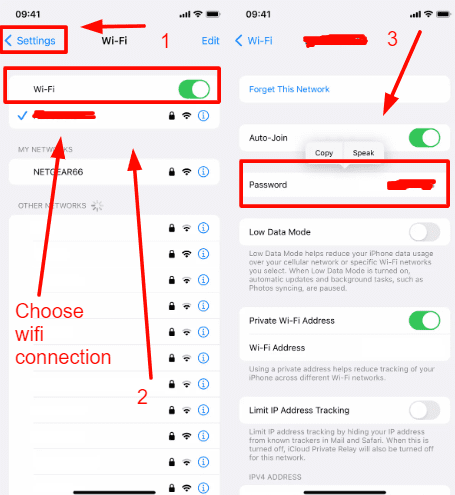
- Ensure your Wi-Fi network is connected.
- Ask the person to unlock their device and bring it near yours.
- A notification will appear on their device, asking if they want to join the Wi-Fi network. They can tap “Join” to connect without entering the password.
Prepare both devices sharing a Wi-Fi password
To prepare both devices for share an Wi-Fi password on iPhone or iPad:
- Ensure that both devices have Bluetooth and Wi-Fi turned on.
- On the device that wants to share the Wi-Fi password, make sure it is already connected to the Wi-Fi network.
- On the device that needs to join the Wi-Fi network, unlock the device and bring it close to the device with the saved Wi-Fi network.
- A notification will appear on the second device asking if you want to join the network. Tap “Join” to accept.
- The Wi-Fi password will be securely shared, and the second device will connect to the network automatically.
This feature works when both devices are running iOS 11 or later and are signed in with the same Apple ID. After accepting, the password is securely shared, and the second device connects automatically without manually entering the password. The process of granting network access to trusted individuals, enhancing convenience and security.
