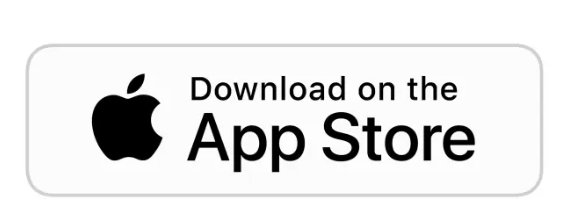Video Editing is an essential visual part to influence the video by a special device to create your video a noticeable one. This software lets you to reorganize, add, cut, trim, fine-tune the volume level, and coordinate audio files with the video clips that way you want it. Furthermore, it allows you to combine two or more videos and discard the redundant part to obtain perfect video flow. There are plenty of video editing apps available for all operating systems such as iOS. iPhone and iPad are the useful devices that supports different remarkable video editing apps. It is not always compulsory that you should use a computer for video editing as the iPhone and iPad supported apps are more effectively designed with customization tools to remind emotions on your videos. Some exceptional video editors for your iPhone and iPad are given.
Best Video Editing Apps for iPhone and iPad
Our selected list of the topmost video editor apps for your iPhone and iPad devices like the latest iPad Pro.
iMovie

iMovie is a benchmark video editing software that allows you to do fundamental and easy video editing on iOS devices. Working with iMovie provides added comfort, because it is integral with all basics, without having preventable adds-on. iMovie is an easy app to use, and a person without editing know-how and great experience can act on this app with ease. It provides an easy way to edit the videos and convert them to digital format without using videotape. You can convert your digital videos into iMovie to edit, splits scenes, eliminate unnecessary parts, and shuffle the scenes. In addition, you can cut up your videos by incorporating a wide range of visual effects and sounds.
LumaFusion

LumaFusion is a great and packed with feature-rich video editing program at present available on iOS devices. It supports multi-track editing with an amazing part of editing tools to utilize. LumaFusion is highly developed video editing software which is more useful for journalists, expert video makers, and filmmakers. The app assists you to put across stories with dramatic effects and audio tracks for voice-over. Right away it shows a preview of your work on an exterior screen. LumaFusion on iPhone or iPad lets you to import videos from various cloud storage apps such as iCloud Drive, Box, Google Drive, and Dropbox. However, it is first-rate video editing software as you have to pay $29.99.
Splice

Splice is available for free video editing app that runs well on the iPhone and iPad. It is given with a simple to use interface and endless editing features. You can find different editing options to create a video do excel such as effects, tools to trim unnecessary sections, adjust the speed of the video, crop, and cut. In addition, it lets you to edit audio and include background music to your video files. It is built-in with different social media platforms, thus you can share your videos straight to Facebook, Instagram, and YouTube directly. One of the great features of Splice is that you can also edit superior-quality videos and save them without using watermarks.
Videoshop

Videoshop is available for free and it is speediest video editing software with a vast assortment of functionalities. It is well-equipped with all fundamental and superior video editing tools to obtain a great experience. You can import the videos from your device folder, cut the unnecessary footage, fine-tune the beginning and last part timings, combine videos, and lots more features available for free. Furthermore, you can add filters, animated titles, slow motion or speedy motion videos, music tracks to your videos. Edit the videos in any layout and save them to your device storage and Dropbox. Furthermore, it lets you to share your work through social networks such as, Facebook, Instagram, Vimeo, YouTube, and lots more.
Magisto

Magisto is one of the top-rated video editors and it is integrated with the newest devices for best quality video editing. Furthermore, to video editing, it also works as a video maker with which you can make your own videos within it. Magisto doesn’t need any signup or account to make use of video editing features. This app has perfect ways to make and edit high-quality videos with stunning graphics effects and background sound effects. It assists you to create slideshows with your images and allows you to merge video clips, photos, music, and effects. Moreover, you can easily share your videos right to YouTube, Twitter, Facebook
, Email and lots more.
FilmoraGo

FilmoraGo is the next free video editing app that is available with an easy to make use of interface and specialized editing features. The major benefit of this app is that it is very speedy to get into and thus, you can edit the videos within a few jiffies. It also offers a free set of features to record, add text, music, and endless themes. You can cut the clip length and it adds no bothersome watermarks to your videos. Editing with FilmoraGo will take your video to higher point with sophisticated effects. Users can connect your preferred songs to your videos. Ultimately, you can share their creations with Facebook, Instagram, YouTube, Twitter, and lots more.
Adobe Premiere Clip
Adobe Premiere Clip is coming in a free video editor that is friendly with iPhone and iPad. It is an adequate app to carry out all primary stuff including trim, add, remove, and use also visual effects to your videos. Furthermore, you can also change the playback speed and make a duplicate copy. You can combine multiple parts of video clips fast and reschedule them in any order you wish for. Though, it is available for free editing software that asks you to register for free creative cloud storage. If you would like more added storage, it is coming in the first-rate version.
InShot

InShot is a simple way to acquire the whole thing in one place as you can edit, use different effects, filters, and stickers to your video. It allows you to access all video formats and flawlessly add all sorts of changes you necessary. You can acquire instructions for each and every task which assists to remove all hitches. It is only an editing app thus you are unable to make videos or carry out filming with this app. Once a video is imported, the whole structures of videos emerge alone; hence, you can naturally opt for the right part of the video you want to edit. The free version of the InShot has adequate qualities, but at any point, if you would like to promote the app, you can move to first-class version for many advanced features.
Videorama

Videorama is a perfect video editor that moves your videos better than usual. It comes with a wide range of editing tools and incredible graphic effects to create movies and small videos with ease. Furthermore, you can include animated captions, subtitles, soundtracks, and effects to improve your video. Videorama is always a preferred video editor. You can create free movie editing with the support of an array of canvas to your high-resolution videos up to 1080p HD. With this app on your iPhone is something equivalent to having a small Hollywood studio in your hand. Furthermore to the free version, Videorama offers a Premium version to open lots of features.
Cameo

Cameo is loaded with multiple featured video editors with a sparkling and great interface to use. So, you can import saved videos from iPhone or iPad camera roll and downloaded videos from Vimeo online. It comes with an ability to fine-tune brightness, contrast, color, fonts, titles and lots more. Cameo lets you to reschedule the video clips. It lacks the outer audio support and thus, you are unable to add your own music to your videos, but it offers a free library where you can find tons of soundtracks to choose from. Cameo doesn’t entail any limitations on video length and quality; it acts better on all types of videos. All completed videos can be saved to iPhone or iPad cameras roll in HD. Furthermore, it had an option to upload your videos widely or in private to Vimeo.
WeVideo

We are very thankful to WeVideo’s easy interface; and you no need to be Quentin Tarantino to make up to 4K movies. WeVideo set full control in your hands on the whole the creative components such as text, transmissions and motion effects. You can also allow your thoughts run wild with fundamental green screen special effects. Cloud storage allows you to begin your project on one device and choose where you left off on another. Along with, when you purchase into one of their plans, you can easily access to a big library of licensed and royalty-free video clips, images and music tracks to include some added lustre to your video.
Clips

It is quite easy to ignore pre-loaded apps like Apple’s own Clips but, with the load of the tech giant’s top brains behind it, this video editing app that comes with loads of powerful features to esteem. This allows you to make animated captions and titles that appear automatically as you talk. You can also include animated emojis and backgrounds to liven things up and music tracks wisely sync to the extent of your video.
Read more : 15 Best Social Media Apps For Your Business Marketing 2024
To Conclude
Are you seriously looking for easy and smart video editing apps for your iPhone and iPad? All the above-mentioned apps are the ideal solution to create your video something different. Video editing apps are the right platforms to increase your videos with improved feature collection.